Custom Excel Training Classes and Consulting Projects
Excel Classes
Excel can be intimidating for some. I demystify Excel and show how easy it is to learn. Most classes are 2 to 3 hrs. at a sitting so as not to overwhelm and take too much time away from work. Classes are customized by using spreadsheets that are familiar to the participant. Each Excel training class builds on the next as we get deeper into the finer points of using Excel fully.
Basic Excel
I start at the beginning for those who have limited or no experience with Excel. I explain how Excel is organized, show them how to move around the spreadsheet, how to work with cells, columns, rows, create simple formulas, fill in labels, use simple short cuts, print a spreadsheet and more.
Intermediate Excel
I usually break up intermediate Excel training into two 3 hr. sessions. This class is designed for those who:
· Wish to improve their skills for everyday tasks
· Don’t have time to figure things out on their own
· Want to refresh their memory on some of Excel’s powerful features
· Want to learn keyboard shortcuts and use Excel faster
· Realize that there is more to Excel than what they know
Intermediate Excel Level 1
I start at a relatively basic level to make sure that everybody is on the same page then slowly ramp up to show how to do common tasks like create labels and series more quickly using shortcuts, and much more.
Intermediate Excel Level 2
How to print large spreadsheets, multiple techniques to copy and paste, formatting to improve spreadsheet appearance, reference cells by name, create a roll up summary, create templates, and more.
Advanced Excel Level 1
Here I get into decision and lookup functions, prevent input errors, manipulating text and numbers without using formulas, and the basics of analyzing data in different ways.
Advanced Excel Level 2
I build on analyzing data using Pivot tables and proceed to charting, consolidating information, protecting workbooks and worksheets, creating multiple scenarios, and optimizing a cell's value by changing one or multiple cells, and more.
Special Topics
This session is more of a workshop and less structured than regular Excel classes where I get deeper into the areas of interest. Examples of some topics: conditional summing and counting, formula auditing, formula rounding, advanced filtering with wildcards and formulas. I have shown how the Data model can extend the power of Pivot tables.
Power Query, Power Pivot, and Power BI
Power Query and Power Pivot are relatively new tools in Excel that go beyond the Excel spreadsheet to connect to multiple data sources, import, clean up and analyze data.
Power BI is a separate Microsoft(R) application that also connects to multiple data sources, to import, clean up and analyze data and create rich visualizations for creating reports and dashboards.
Consulting
Each consulting project is different. I work with you to define your unique project and set up a plan to create a template that is easy to use and accomplishes your goals. Some examples include: keeping track of absences during COVID, keeping track of various types of inventory, and cash flow analyses.
Excel seminars and classes in Northeast Ohio
.jpg/:/cr=t:0%25,l:0%25,w:100%25,h:100%25/rs=w:370,cg:true)
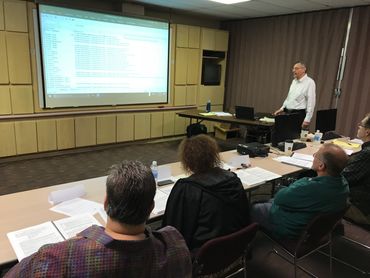
Copyright © 2022 microBites(R) Training and Consulting - All Rights Reserved.
